Manage Timelines, Conversations and Events
Timelines is where it all begins. When you create a new game with Story Creator, you're most likely to visit Timelines first, as this is where you create your story. As you create your story, you build the characters, items, and more, to make your world rich and lively.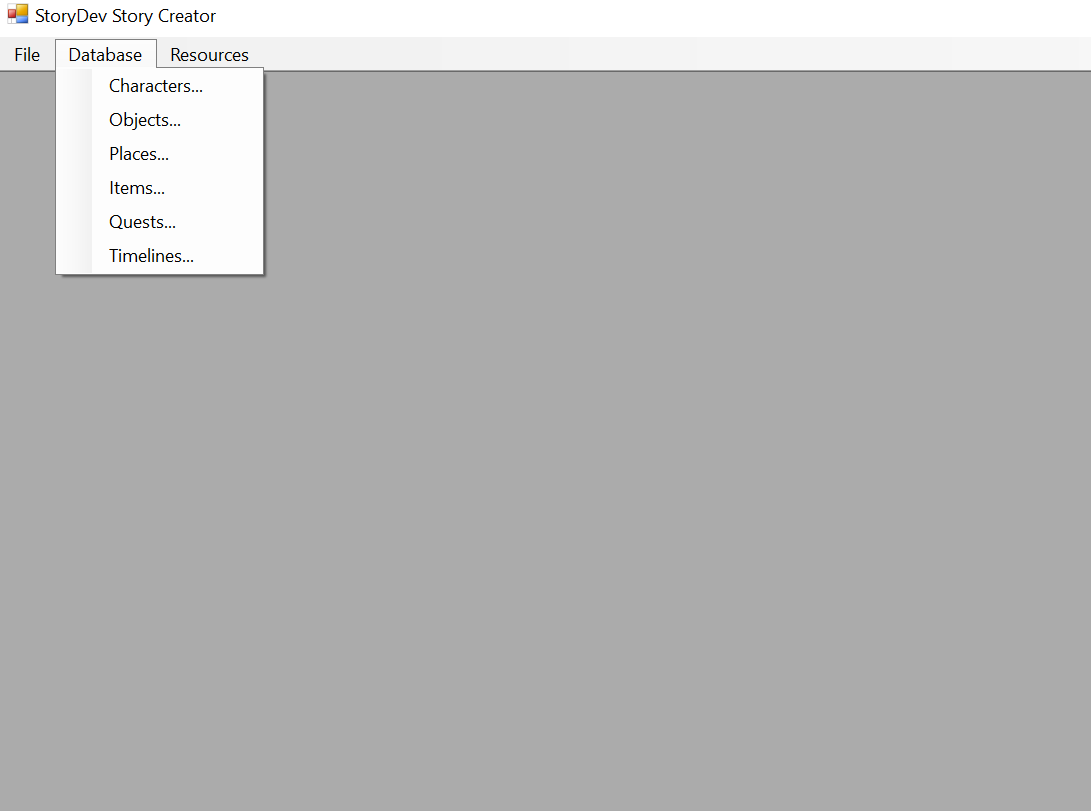
When you open a folder in Story Creator for the first time, that directory is all your games content. Nothing is in there at the moment, but that's why we need to start adding data into our game.
We have two options: Database and Resources. Not much has been implemented yet. We began by working on Timelines as this is the most time-consuming part of the editor. Reason is because we are connecting and managing a lot of data, such as conversations, events and discovering places.
Let's look at the Timelines section under Database as shown in the above screenshot.
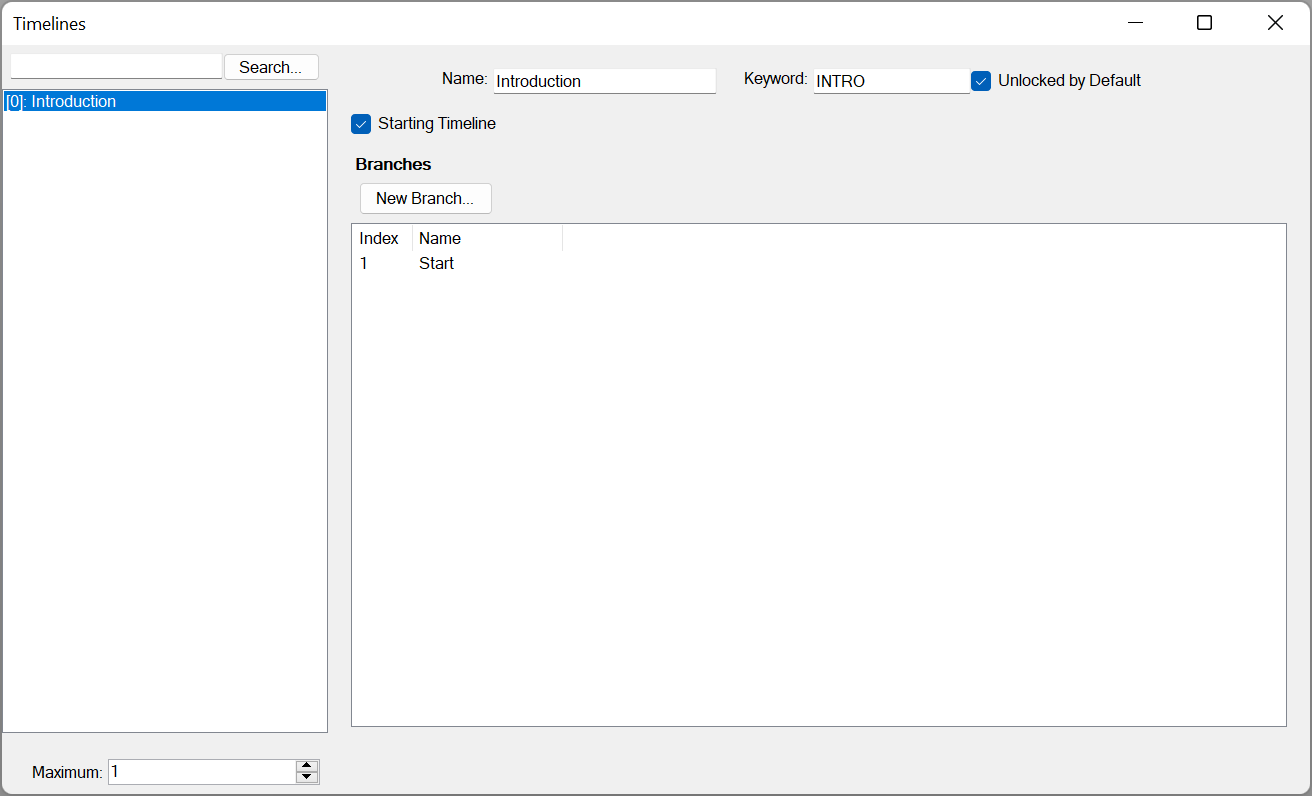
We have already gone ahead and created a Timeline, called "Introduction". This will be our starting timeline. When we get to the game engine, the engine will find the starting timeline and begin executing its branches.
Branches are below. We can create new ones, edit existing ones and delete them.
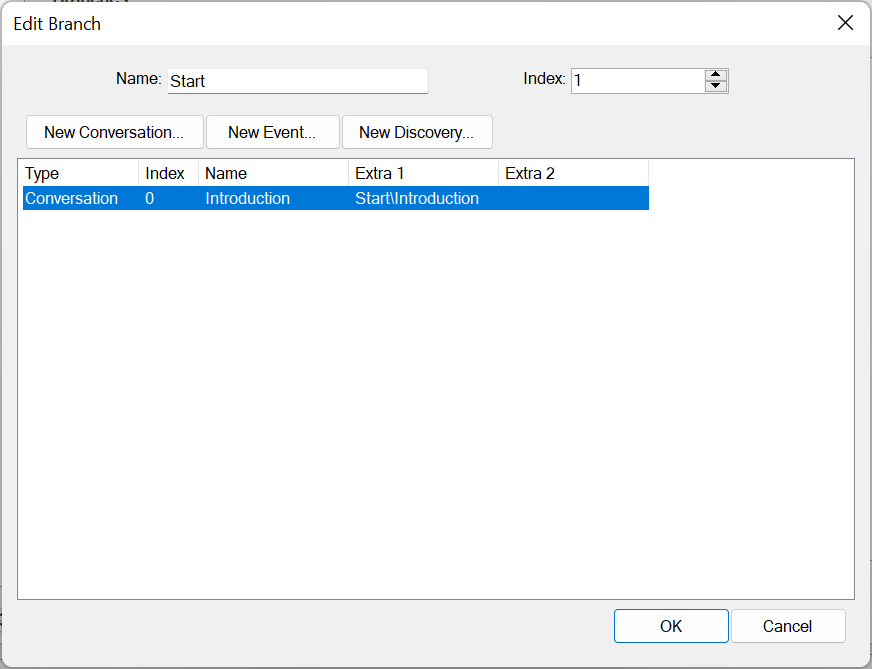
When we select a branch, we can edit its contents. Name we all know about. Index is the observed point in the timeline when this branch executes, so higher numbers will be executed later and lower numbers executed earlier. The same applies to the Index values of this branch's children.
We have three options. Two are semi-complete, the other not functional yet.
- Conversation - Here, we create a conversation. We type in the name of the conversation we want to have and it will create the file and open the Conversation Editor you remember from the original StoryDev.
- Event - This, as you can imagine, creates an event. Events comprises of conditions and instructions. If the conditions of the event evaluates to
false, the engine skips the event and resumes executing the branch. Otherwise, the event is executed based on the instructions given. - Discovery - The engine and editor comes with some built-in data for your convenience, and this includes places, map sections and points, similar to how it worked in the original StoryDev. Creating a new discovery at a branch point will stop timeline execution altogether. The idea behind Discoveries is to create a point in the story where the world is effectively "opened out" to the player.
If we double-click the item in the branch above, we can go to the Conversation Editor.
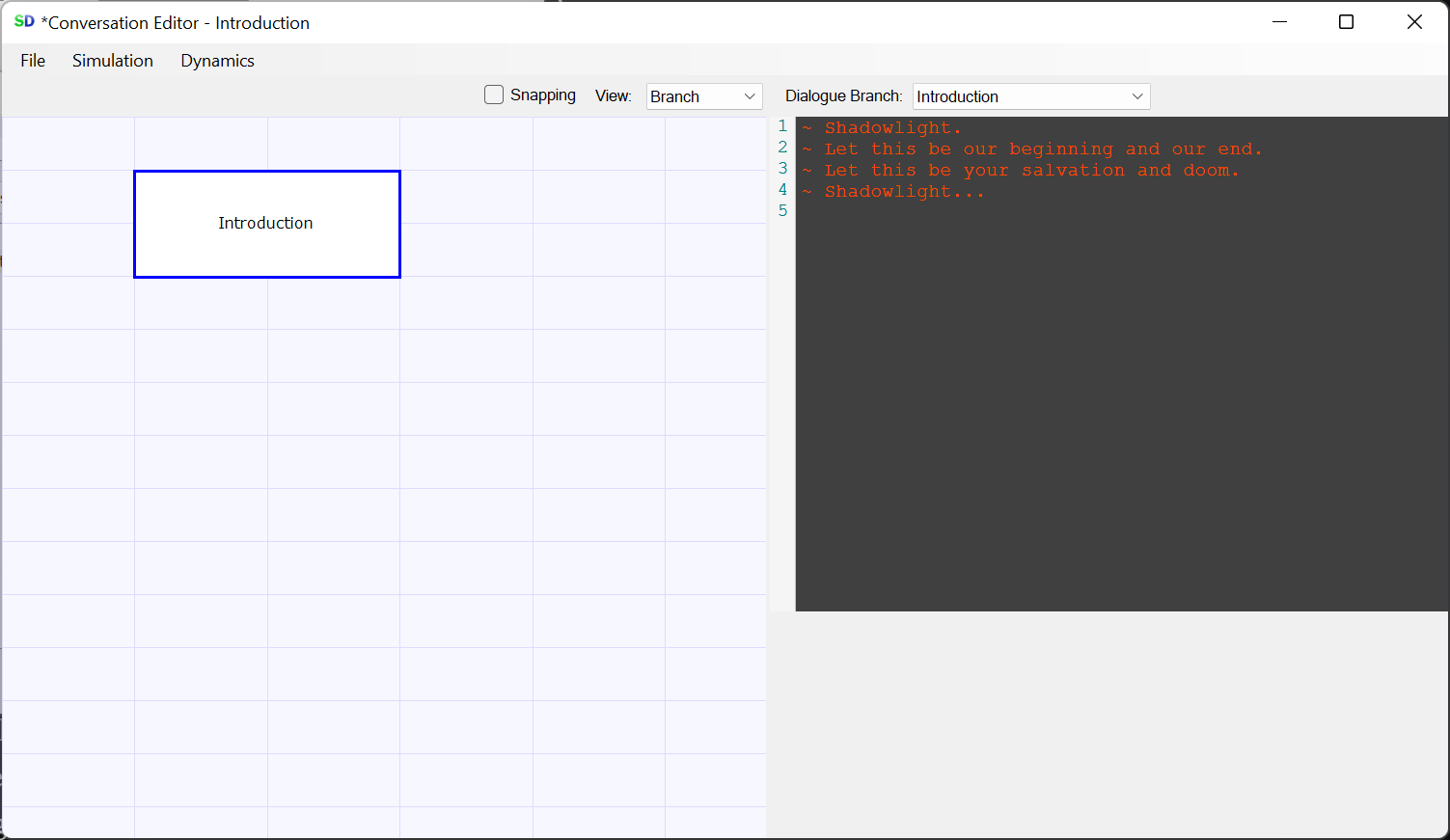
Remember this? If you have used the original StoryDev before, you will realise that when we create or modify a conversation from our Timelines/Branches options, it will open up this editor where we can start writing our story.
Much of this, as you can tell, is relatively incomplete. Much of the conversation editor will be stripped and many options removed, including "Story Order" which is now redundant, Simulations, Custom Variables and others.
Roadmap
Much of what you see here was about a week's worth of work. This was because there had been a lot of setting up for working with more generic types, transferring and implementing old code into the new codebase and working out ways to extend the editor.
Moreover, Story Creator's role in a video game's creation setting will be one with a focus on story development, not intended to replace any existing tools you may use for your video game. That means we want to give you full flexibility on managing your asset pipelines, and ensuring that the data you create is completely independent from the game you're creating.
Of course, we will be adding tools for people who wish to create a full interactive story just using Story Creator but in the beginning, it will mostly favour programmers who already have an engine they wish to integrate Story Creator with.
In addition to implementing the rest of the database, which shouldn't take too long to complete, we also plan to add the ability to create and implement custom code. The Events system will have its own database as well as seen within branches, used as a means to execute code or evaluate foreign code.
We will discuss Events in more detail once more work has been done.
We also need to work on the following:
- Implementing basic resource management
- Adding options for full project management
- Explore ways to allow extending the editor
We will begin work on the Events system, as this will complete most of the Timelines section.
Get Story Creator
Story Creator
A semi-linear interactive story editor, with custom data management and advanced coding techniques.
| Status | In development |
| Category | Tool |
| Author | DesindaDev |
| Genre | Interactive Fiction |
| Tags | design, software, Story Rich, utility, write-stories |
More posts
- The Life and Death of Story CreatorJul 18, 2024
- Returning to Story CreatorFeb 04, 2024
- Videos or Back to Text?Dec 18, 2022
- How to Make a Story Progress CorrectlyOct 04, 2022
- New Website and ThingsSep 25, 2022
- Change in CircumstancesMay 19, 2022
Leave a comment
Log in with itch.io to leave a comment.